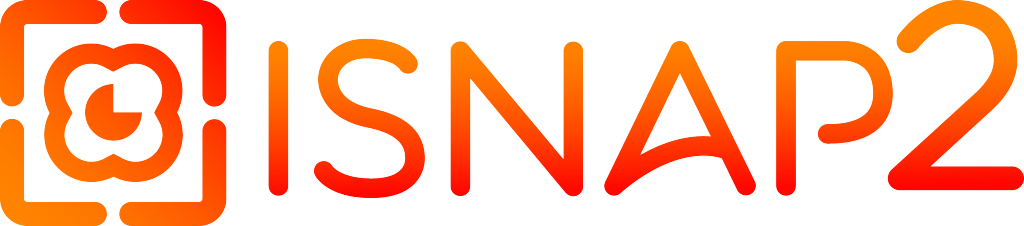Requirements
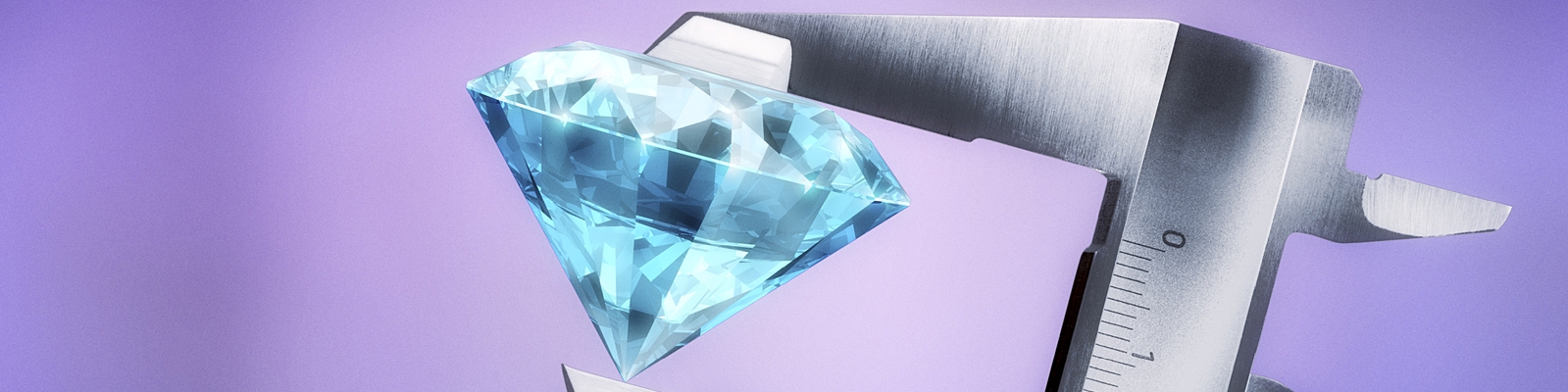
Image Requirements
Getting started is easy: just download the app for your Android or iPhone, and then upload your photos from your cellphone. iSnap2 works with image filters, too.
As your photograph uploads, iSnap2’s smart keyword feature will automatically add relevant to keywords to your photos: all you need to do is select the best keywords and add locations along with a caption, and you’re done!
As iSnap2 is also a marketplace, you will also need to confirm that any people in your photo have given you permission to sell the image. We recommend photographs with the highest resolution possible—1 megapixel is our absolute file size minimum; the bigger, the better!
Once your photo is uploaded, it is automatically sent to quality control where our team of editors will test your photo for quality, uniqueness and creativity. We love creativity, and if your photo ticks all our boxes, it will be added to the Xtra category, where it will command higher prices on our marketplace.
Once your photo is online, it can be purchased for many purposes: website graphics, blog imagery, advertisement, offline brochures, posters and more—so go out there and get snapping!