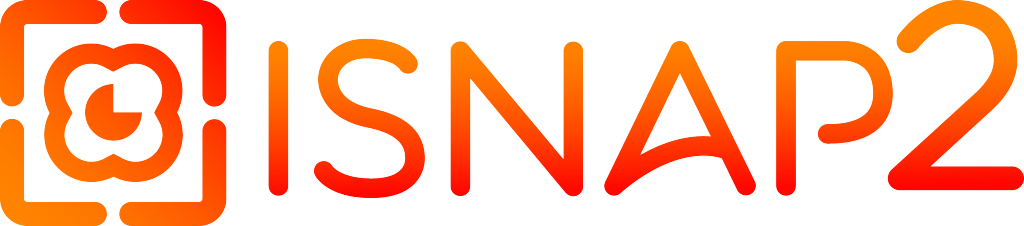FAQ

Starting with iSnap2
My picture is still “in review”
What is the status of my image?
you can see the status of your image right below the image title in your app. The status can be “in review” (right after you uploaded your image), “denied”, “approved” and “unfinished”.
How many images can i upload?
You can upload as many images as you want, with a maximum of 5 images per upload session.
How can i start up an account?
You can now easily upload images to your iSnap2 account.
Simply create an account using Facebook or your email, select the images you want to sell and a simple form for entering a description and more details will show up for each.
The app will try to detect if there are faces in the photo and it will automatically add tags that help describe your picture’s content. You can add more if you choose to do so. Tap “Submit picture” once you’re done and you can track it’s progress from then on.
You can see how much you’ve earned so far and request payments by accessing the menu and going to “Earnings”.
You can edit your account details by going to the menu and selecting “My Account”.
It was never easier to sell images using your smartphone!
Troubleshooting
I tried everything but the problem persists
I have problems uploading images
if you encounter any issues in uploading images, please check your internet connection. Please logout and login again with your credentials. or delete the app and install it again, you do not lose any images that were already uploaded. Further on you could encounter problems during maintenance on server, please try again later to upload; if the problem persists please contact us on support@isnap2.com
My image has status “unfinished”
it is possible that an image fails to upload due to WIFI, connectivity or server problems. Please click on the appropriate image in your Isnap2 App and submit the image again
Image Requirements
Model release
Why is my image denied or approved?
As iSnap2 is also a marketplace, you will also need to confirm that any people in your photo have given you permission to sell the image. We recommend photographs with the highest resolution possible—1 megapixel is our absolute file size minimum; the bigger, the better!
Once your photo is uploaded, it is automatically sent to quality control where our team of editors will test your photo for quality, uniqueness and creativity. We love creativity, and if your photo ticks all our boxes, it will be added to the Xtra category, where it will command higher prices on our marketplace.
Once your photo is online, it can be purchased for many purposes: website graphics, blog imagery, advertisement, offline brochures, posters and more—so go out there and get snapping!
Revenues
Payment methods
When and where can i request a payment?
You can make a request in the Isnap2 App menu “earnings”. a payment can be requested for a minimum of 50 €. Check your balance in that menu.
What can i earn?
For each photo you sell you make 50% of the sale , every time the image is sold.
Feedback and Contact
Where can i report an image?
Where can i report a bug?
please send us an email on support@isnap2.com
Account
I want to delete my account
I forgot my password
please click here to reset your password: reset password
you can also reset your password on the startscreen or the “my account” section of the iSnap2 App.